GLIBRARY-REPO-BROWSER-PORTLET¶
This portlet allow to browse digital repositories using gLibrary, the Digital Repository System developed by INFN.
Installation¶
As soon as the portlet has been successfully deployed on the Science Gateway the administrator has to configure some settings:
1.) To configure a generic e-Infrastructure, the following settings have to be provided:
Enabled: A true/false flag which enables or disable the generic e-Infrastructure;
Infrastructure: The acronym to reference the e-Infrastructure;
VOName: The VO for this e-Infrastructure;
eTokenServer: The eTokenServer for this e-Infrastructure;
Port: The eTokenServer port for this e-Infrastructure;
Serial Number: The MD5SUM of the robot certificate to be used for this e-Infrastructure;
In the following figure is shown how the portlet has been configured to navigate EUMEDGrid-Support digital repositories.
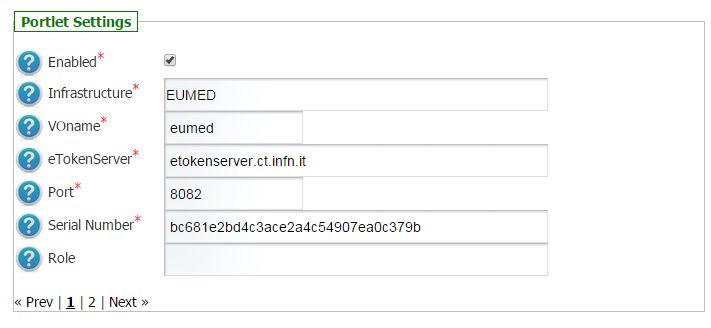
2.) To configure the application, the following settings have to be provided:
Proxy: The proxy used to contact gLibrary;
Repository: The digital repository to browse;
LAT: The default latitude of the EMI-3 DPM Storage Element;
LONG: The default longitude of the EMI-3 DPM Storage Element.
In the figure below is shown how the portlet has been configured to browse the ESArep digital repository.
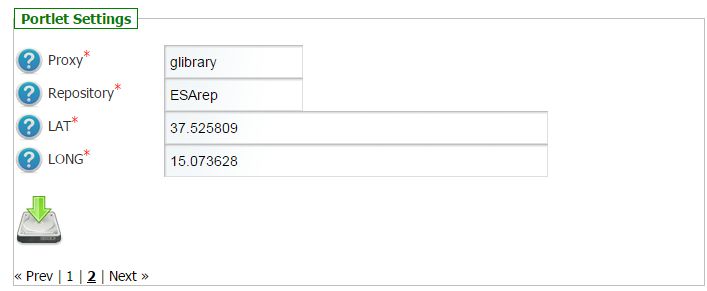
Usage¶
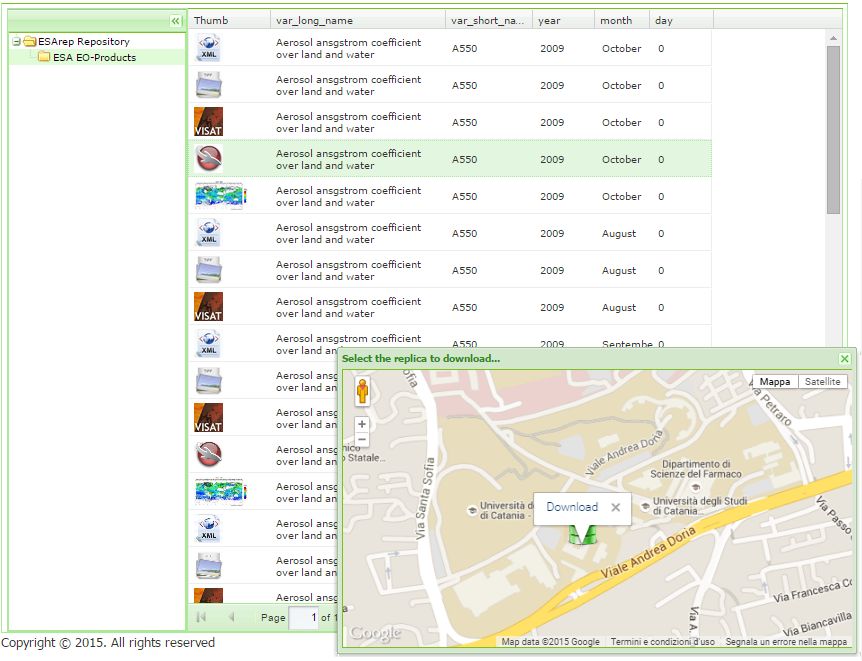
Contributor(s)¶
Please feel free to contact us any time if you have any questions or comments.
| Authors: | Roberto BARBERA - Italian National Institute of Nuclear Physics (INFN), Antonio CALANDUCCI - Italian National Institute of Nuclear Physics (INFN), Giuseppe LA ROCCA - Italian National Institute of Nuclear Physics (INFN) |
|---|